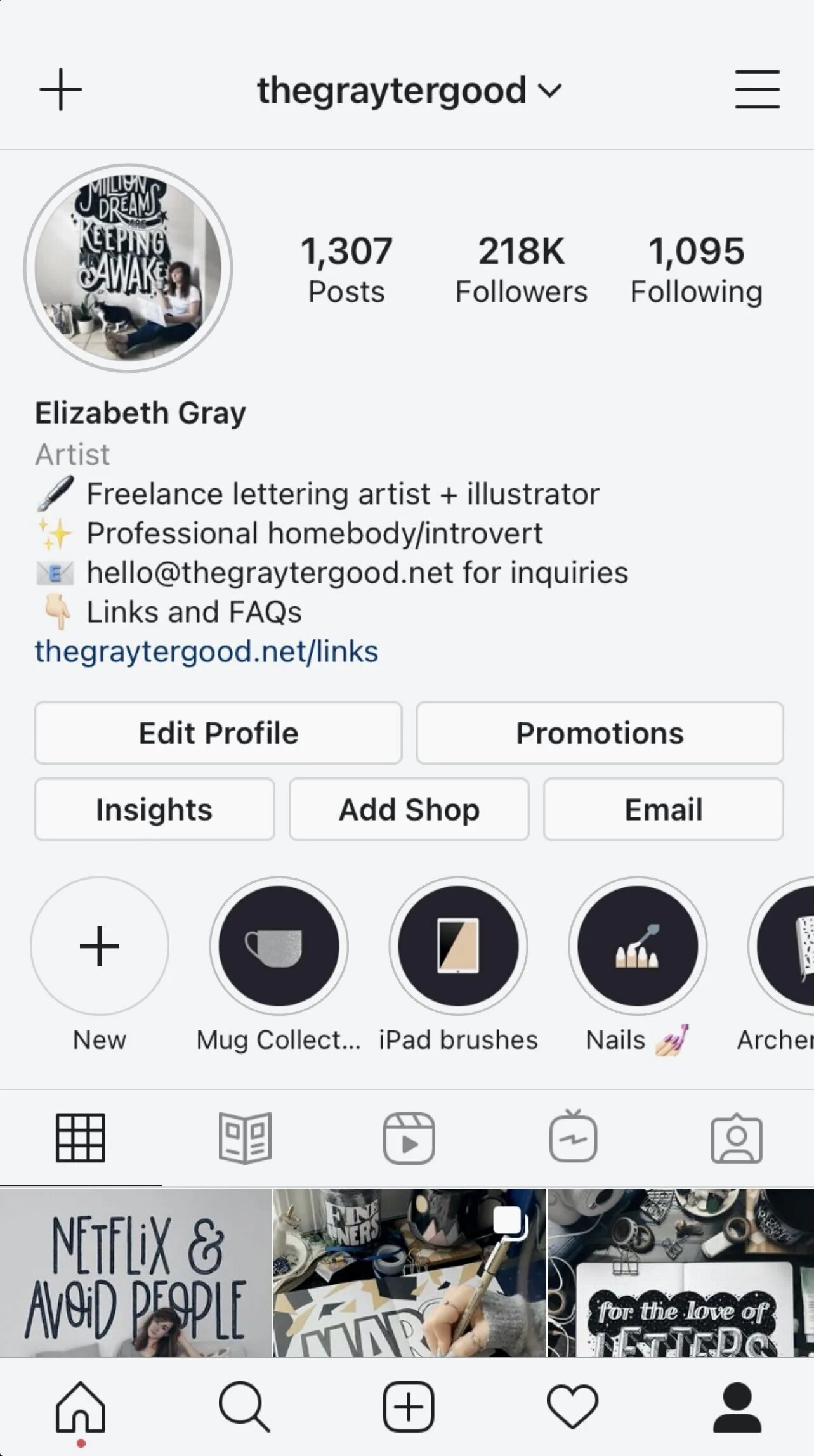4 Quick Tips For A Better Instagram Bio
It’s Wednesday - which means I’m here to answer another one of your questions! In my last blog post, I talked about some tips and tricks you can apply to practice more consistency with your lettering. Today we’re going to focus more on the business side of things - how to easily optimize your Instagram bio!
One of the most common questions I get all the time is how do you use Instagram to build a following? There’s a little too much info to cover in just one blog post, so we’ll just go over one of the key aspects to focus on - your Instagram bio!
Before we get started, don’t forget that building your social media presence can be instrumental in supporting your career or business, but it’s just a tool to help you achieve your goals.
Think of your Instagram bio as prime real estate - every element matters. This space is the first thing people - especially potential new followers - see when they click on your account. They want to know who you are, what you do, and what’s in it for them. This, plus the 150 character limit, makes it important to pay special attention to what you choose to include in your bio since it is such a key factor in helping people decide whether or not they want to hang out in your corner of the internet.
That can feel like a lot of pressure, but don’t stress out. I’ve put together a few tips to help you figure out what to include and how best to optimize your Instagram bio to strengthen your online brand/presence - all under 10 minutes!
1. Utilize Keywords
If I were to give you just one piece of advice on how best to optimize your Instagram bio, it would be this:
Keywords 👏 are 👏 your 👏 friends!
When searching something on Instagram, you’ll notice there are two things that make all the difference - your username and your Instagram bio. Finding and creating the right username is a whole different game altogether but quite simply, you want your username to be catchy, memorable, and include no underscores or special characters if at all possible:) And it doesn’t have to be a clever pun or include your niche. Case in point: I had the handle @thelittlechef for quite a long time, but eventually had to change it up because I closed my pastry business. Rebranding to @thegraytergood is something that’s punny, sure, but also leaves me free to pursue a variety of creative avenues without having to constantly rebrand. When in doubt, just go with your name, and try to get that same username on all possible platforms that you might one day be interested in.
But back to keywords: use your bio space to get a little more creative and really optimize your account’s discoverability by including relevant keywords. And no, you don’t need hashtags in your bio.
As I just mentioned, my Instagram handle is @thegraytergood - this works well as a punny brand name but doesn’t necessarily scream “Lettering artist'“.
So to make sure that my target audience (which for me is journalers / potential clients) can find my profile when looking for lettering content, the first thing my bio mentions is “Freelance Lettering Artist”, and I also included “Illustrator” because that’s a fairly popular search term.
This makes it more likely for my account to show up when someone searches “lettering” on Instagram, and lets them know that I might be available for hire. You can also add something like “lettering artist” to the end of your name as well, to further become recognizable in the DM’s and in searches.
2. Define Your Brand
Once you’ve included relevant keywords to describe who you are, the next step is to use your Instagram bio to define both the services you offer and really target your niche audience. Use this space to give your followers a better idea of who you are - either as a person or in a more professional capacity.
I’m one of the more introverted people you might meet, and I tend to create a lot of content around that theme, thus connecting with people that can relate to that. This is why I’ve included “Professional homebody/introvert” in my bio. It’s funny, but also lets someone know part of what they can expect from me if they decide to follow along. It also adds some humanity and humor to your bio, and can make it easier to connect with your potential audience/community.
Apart from this, try to be as specific as you possibly can when stating what it is that you do. For example, if you are an online business coach, try being specific about what your work entails. Instead of simply writing “business coach’, try something along the lines of “Business Coach For Creative Entrepreneurs”, or “Helping New Restaurants Succeed”. This tells people immediately what you can or can’t do for them.
3. Tell Them What To Do Next
Now that you’ve got their attention, you want to try and direct as much of that attention to something actionable. You want to make it as easy as possible to give your followers more information. To do this, you need to focus on 2 things:
A call to action
A working link
A call to action and a working link go hand in hand at directing your followers to learn more about you, your brand, your services, your freebies, etc! So a good call to action, or CTA, is clear and specific about what your link offers and why people should click on it. There are SO many links and not enough time - why should they click on yours? What’s in it for them? You have to tell them! Give them a nudge to get them to your website, your shop, whatever you want their action to be. You can do this by giving them a little snippet of what they can expect once they click that link - from FAQs (like I do), to directing them to your YouTube, to offering freebies.
In order to retain people, clients, or customers, your link needs to work! If it’s hosted by a service that lets you create a page containing multiple links (and link that page in your bio), be sure to check it regularly to make sure it doesn’t dead end. Also, if you have the ability to make the link include keywords and not look just something random/sketchy, do it! (here’s mine) You can also create a hidden page on your website that can only be accessed if someone has the link and add that to your bio - that way, folks are one step closer to your website and you can completely customize the page to fit your aesthetic.
4. Use Emojis
Last but not least, emojis are a great way to reinforce your message and grab attention! Since your bio space is limited, you want to really optimise, optimise, optimise, and one emoji can be worth a thousand words ;)
Not only do emojis help break up longer text, they are also a fun way of telling your followers what your account is about. If your niche focus on floral illustration, adding flowers and a pencil emoji can really drive your point home and the colors can catch the eye quicker than a wall of black and white text.
And those were my 4 tips to instantly improve your Instagram bio in under 10 minutes :) I hope this helps you figure out what works best for you and your account, and that I’ve given you some food for thought about what you’d like to focus on with your social media.
Let me know in the comments if you found this helpful and/or if I can help answer any other questions you may have! Don’t forget that, if you’re a part of my email squad, you can submit similar questions for me to answer on the blog, IG, and/or TikTok, as well as access my entire freebie library full of exclusive of digital goods and tutorials.
Until next time,
<3 Liz