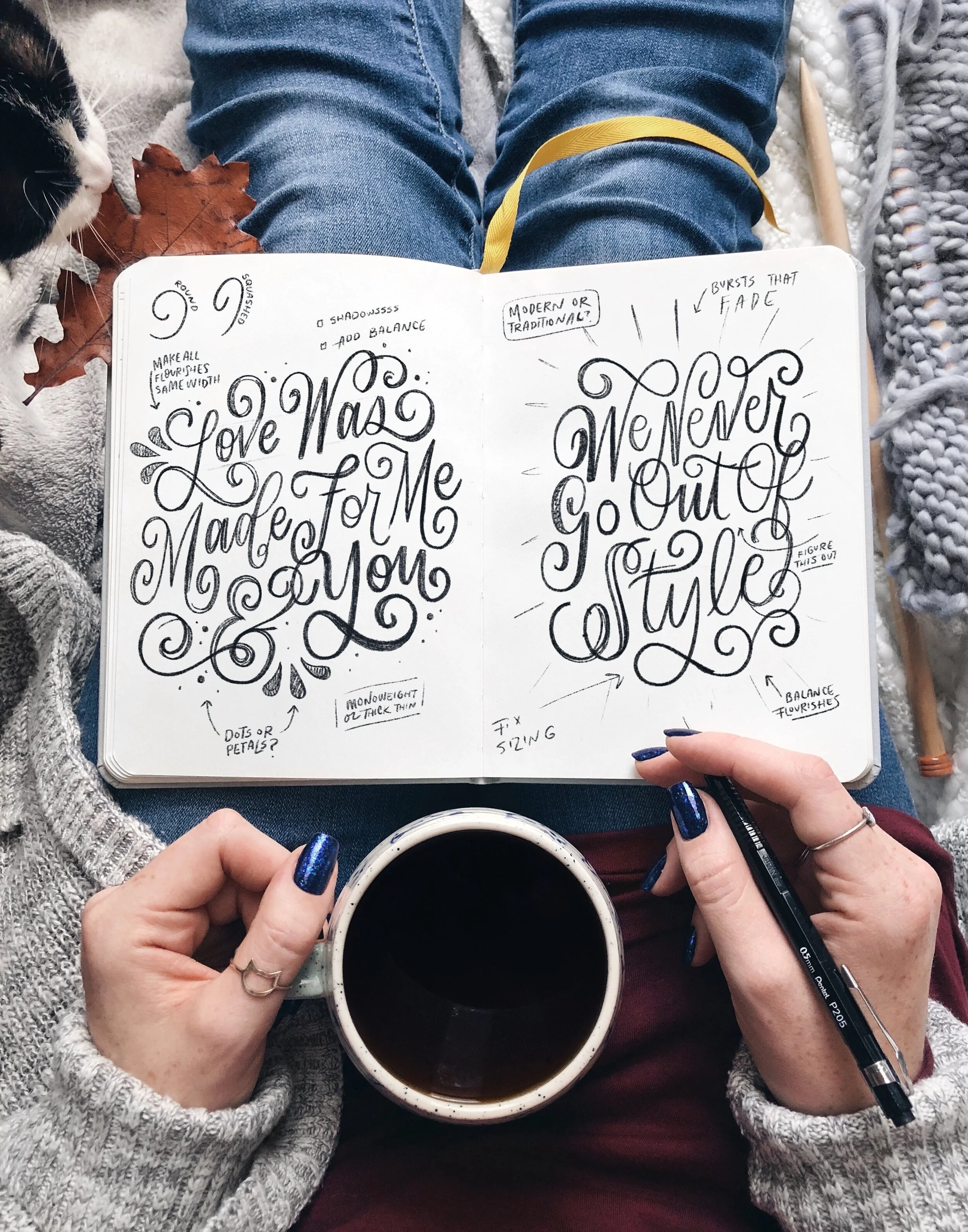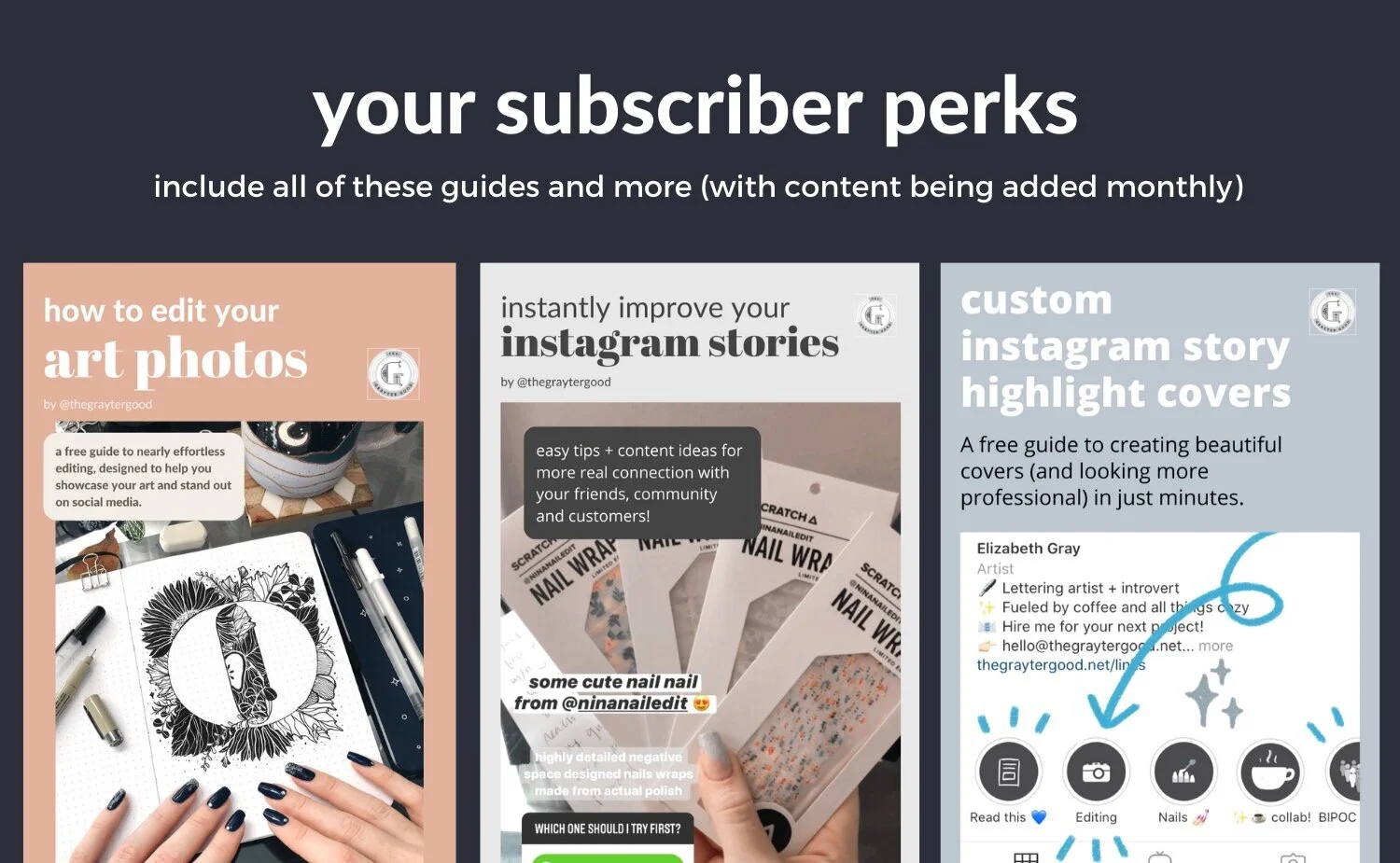Repurposing Your Content: Make Your Content Work Harder For You
In my last blog post, I went over some tips to help you create fun, engaging, and professional content using just your phone. But the question remains: where should you share it, how should you share it, and what are some ways to make your content work more for you instead of the other way around? Or more simply, how do you repurpose content? Let’s get into it.
Repurposing content refers to changing up editing, format, or size of the content you’ve already created in order to adapt and reuse it on other platforms and to share with different audiences.
This post will cover how I create my content with repurposing in mind (i.e. what format/ratio I shoot in and why), how I edit for multiple platforms and prompts for helping you figure out where you should be spending your time.
I will note that not everyone needs to focus this much on social media content in order to be conventionally successful. If your work or business is doing just fine without it, good on you. But if you want to increase your reach or just enjoy creating content like I do, then keep on reading.
Note: Some of the links in this post are affiliate, and if you go through them to make a purchase, I might earn a small amount of revenue. Whether or not you decide to buy something is completely up to you. :)
How I Create My Content
My previous blog post covered everything I use on a regular basis to create, edit, and manage my social media content. (You can also find links to all of the supplies I use regularly here if you don’t have time to read through a whole post) It also details everything I use from free apps to my camera of choice ( my iPhone 8), and from different types of tripods to what I use to add music to my work. But when it comes to creating content for multiple platforms at once, composition and editing are key. They can have a real impact on how well you are able to repurpose content for social media and adapt what you create.
Share It, Don’t Square It
Before you start sharing your content, it’s a good idea to carve out a brief overview of what your niche/business is and what your work is focused on. This allows you to define your brand style and emphasize your brand voice.
You also want to identify the best platforms to highlight and share all your content. Knowing where you will share your photos and videos will help you determine how to have a shooting sessions that will cover content for every platform you choose. There are plenty of social media sites you can use to sell your products but the ones best suited to your brand will depend on the following:
What type of service or product do you offer?
Who is your target audience? (Clients? Peers? Age Range?)
Where can your target audience be found online?
What kind of content does your ideal customer prefer?
These questions are a great starting point to help narrow down your search for the right platform, because the best way to figure out what platform works best for you is to identify where your target audience hangs out. For example, if you’re a small business trying to sell your products, Instagram is a great place to share your content, ideas, and brand values. What makes Instagram great for smaller businesses is the level of engagement. With over a billion active monthly users, engagement with brands on Instagram is 10 times higher than Facebook, and 54 times higher than Pinterest (Pinterest is technically a search engine and not social media, but we can get into that later)! It’s free marketing and you should definitely take advantage of it!
On the other hand, if you’re a freelance artist wanting to showcase your portfolio, you may want to also consider platforms such as Behance, Dribble, or even LinkedIn in addition to Instagram. LinkedIn especially is becoming a more popular place to directly connect with clients in your niche.
In essence, you want to consider what type of content performs best for you and where. Instagram is all about connecting over visual content and so you want to focus on creating impactful photos and videos. If you’ve got a blog you’d like to get more eyes on, Pinterest is a great way to go. It’s a place where shopping thrives, and where people go to find inspiration, knowledge, and ideas. TikTok, on the other hand, works best for more toned down, fun content. The short-form, fast paced videos appeal to a young demographic and can be a great place to showcase the more chill side of your brand.
But I want to remind that you can take one piece of content, or work, and turn it into more. And you should be doing that. You can take a pretty video that you filmed for your Instagram feed and edit it into a short, fast-paced version to share on TikTok and Pinterest and IG Reels. You can take a photo of that finished work and share that on Instagram too, and on LinkedIn and on Behance and use it for a tutorial on your blog, and take that photo and put it in a Pinterest graphic to promote your blog or your social media. Once you start thinking of more ways to use your content, it’s hard to stop! But don’t overwhelm yourself by trying to do it all at once. Pick a few platforms to focus on first, and once you’re comfortable with distributing your content there, try adding one more.
Sizing Content for Social Media
Now that you know you want to start maximing the amount of content you can make in a single sitting, let’s talk about creating it with multiple platforms in mind. With the majority of consumers spending more time on their phones vs. on a desktop, it’s important to consider the best ways to size content on mobile devices.
Here is a quick guide on the what dimensions to use for common platforms:
Recommended content ratio for Instagram Feed
The Instagram feed allows for content sized at 1:1, 1.91:1, and 4:5 ratio or 1080x1080, 1080x566, and 1080x1350 in pixel dimensions. I recommend sizing your in-feed videos at 4:5 because they take up the most screen real estate.
Recommended content ratio for Instagram Story, Reels, IGTV, and TikTok Videos
All four of these formats work best when sized at 9:16 ratio or 1080x1920 in pixel dimensions. Most phones typically shoot in 9:16 in the default camera app, but check your manufacturer’s details on that just in case. I use the default camera app for almost all my content and hardly ever film in an app like TikTok or IG.
Recommended content ratio for Pinterest
Pinterest allows for a few different video sizes. While the standard and most commonly used ratio is 2:3 or 1000x1500, you can also share files sized at ratios of 1:1, 4:5, and 9:16.
Check out this Hootsuite guide for more super valuable information on sizing.
Work Smarter
In my experience, the best way to cover all your bases for these platforms and the one that allows you to easily repurpose video content is to shoot in portrait mode on your phone. On my iPhone 8, this results in 9:16 videos that are perfect for IGTV, Reels, videos for the IG feed as well as TikTok content and videos for Pinterest. As for photos in the Portrait mode (as in vertical, not the iPhone ‘portrait mode’), the 9:16 ratio offers enough flexibility and can easily be cropped to Instagram’s 4:5 ratio and Pinterest’s 1:2 ratio (just keep potential cropping in mind when shooting).
If you’re someone who creates content for YouTube, it’s important to note that shooting in portrait eliminates the possibility of you being able to use this content for youtube, and so this type of capture is best suited for the other platforms that prefer vertical content.
Edit and Forget It
Now we get to where all the main action takes place - the editing. There are numerous ways to edit all your content for different platforms and sizes. Have a list of what content you want to create from this one session and make sure you get all your shots/clips. I always shoot more clips than I think I need - it’s better to have more than enough shots than not enough. For example I might film the same video for Reels and TikTok but have a different intro or outdo shot for each platform so they’re slightly different.
Here’s an example of how I plan out my workflow and prep for editing:
What I’m Shooting: My October bullet journal cover page
What I can get from that::
A long-form, relaxing video that I can use for Instagram, Pinterest, and my blog
One or a few photos that I can use for an Instagram post, website portfolio use, Pinterest graphics, and a blog post or two
A short-form video (edited down from all the long clips) for Instagram Reels, TikTok, and Pinterest content
This is not saying that I’m going to post all these pieces of content on the same day or the even the same week - but being able to create so much content from just one session of creativity ensures that you won’t always be scrambling about, wondering what to post.
I almost always use the default camera on my phone for all my video content, because I don’t have to worry about any watermarks (such as in TikTok) or quality issues down the line. Having said that, I do, however, enjoy using the Snapchat app when I want to add quick zoom ins and outs and such:) And when editing my videos in Videoleap. I import all my clips, duplicate each project, and name them to keep track of which video is for what platform, i.e., Reels or TikTok.
And finally, don’t forget to take as many photos as necessary when you’re working on your project. These are a great way to show “behind the scenes” stories on IG stories, as stories on Pinterest, in-feed or carousel posts on Instagram. I talk more in detail about how I use editing apps as part of my email-exclusive free resource library, so if you want detailed help with editing your photos, check it out.
And there you have it - my guide to repurposing content! Remember that your content should work more for you, and not the other way around. If you do find this post useful, please share it with your creative friends or send me an email with any questions or feedback. Talk soon! :)
<3 Liz